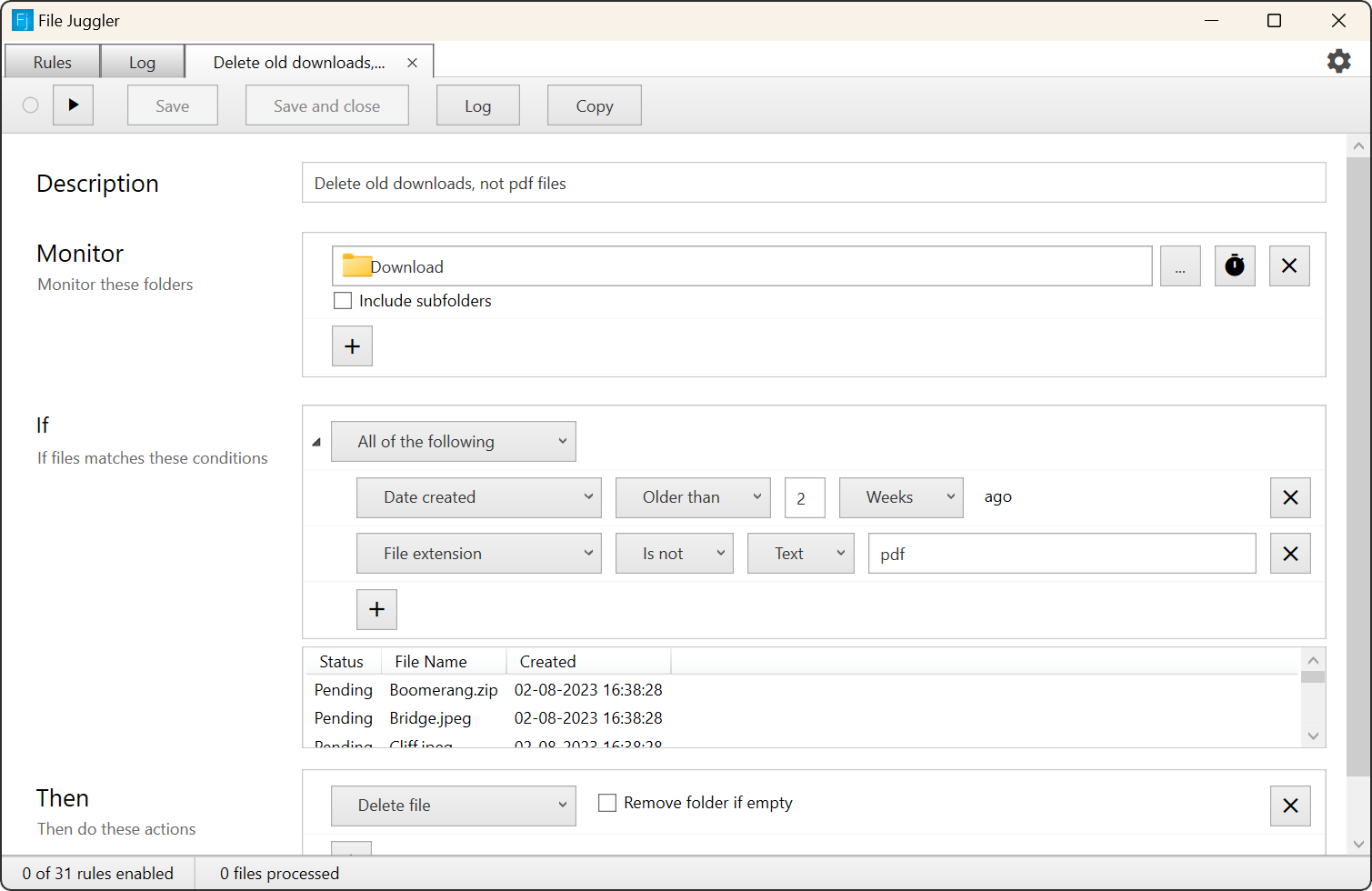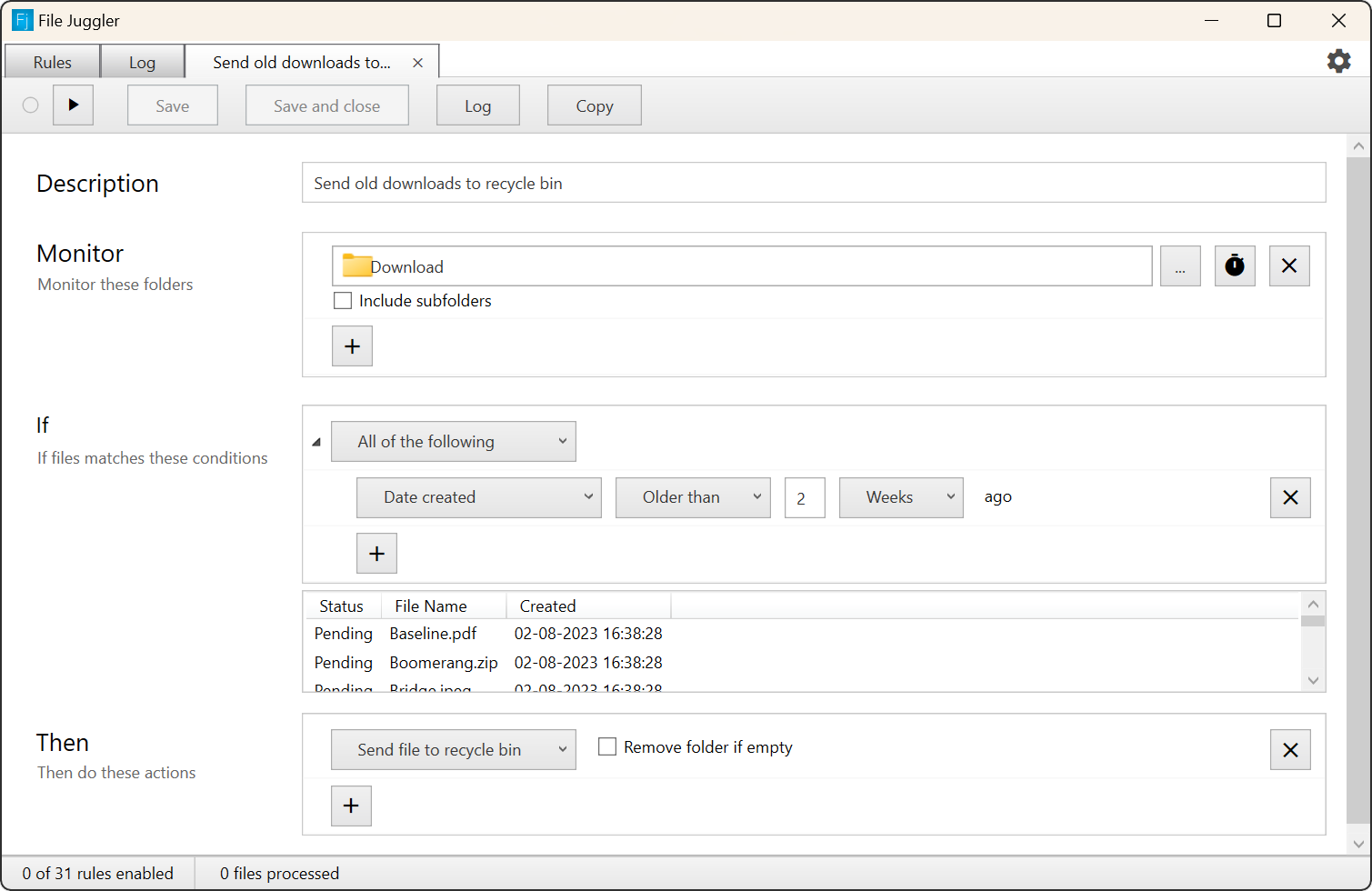
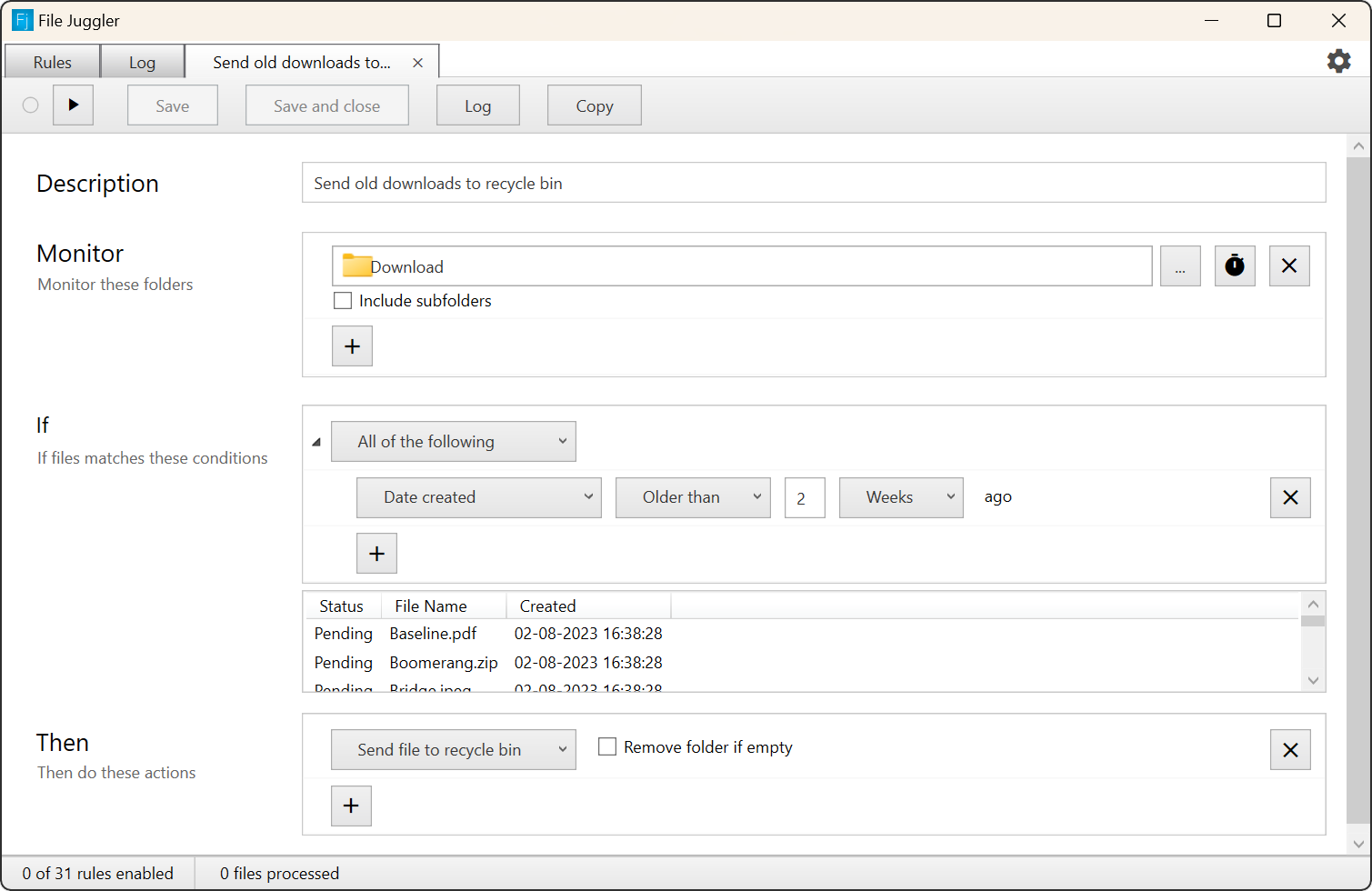
You can use delete to clean up folders that tend to grow and become messy over time. Here we monitor the downloads folder and automatically deletes everything older than 3 weeks.
When deleting files a good idea to use send to recycle bin first. You can always change to the permanent delete when you have seen that your rule works as expected.