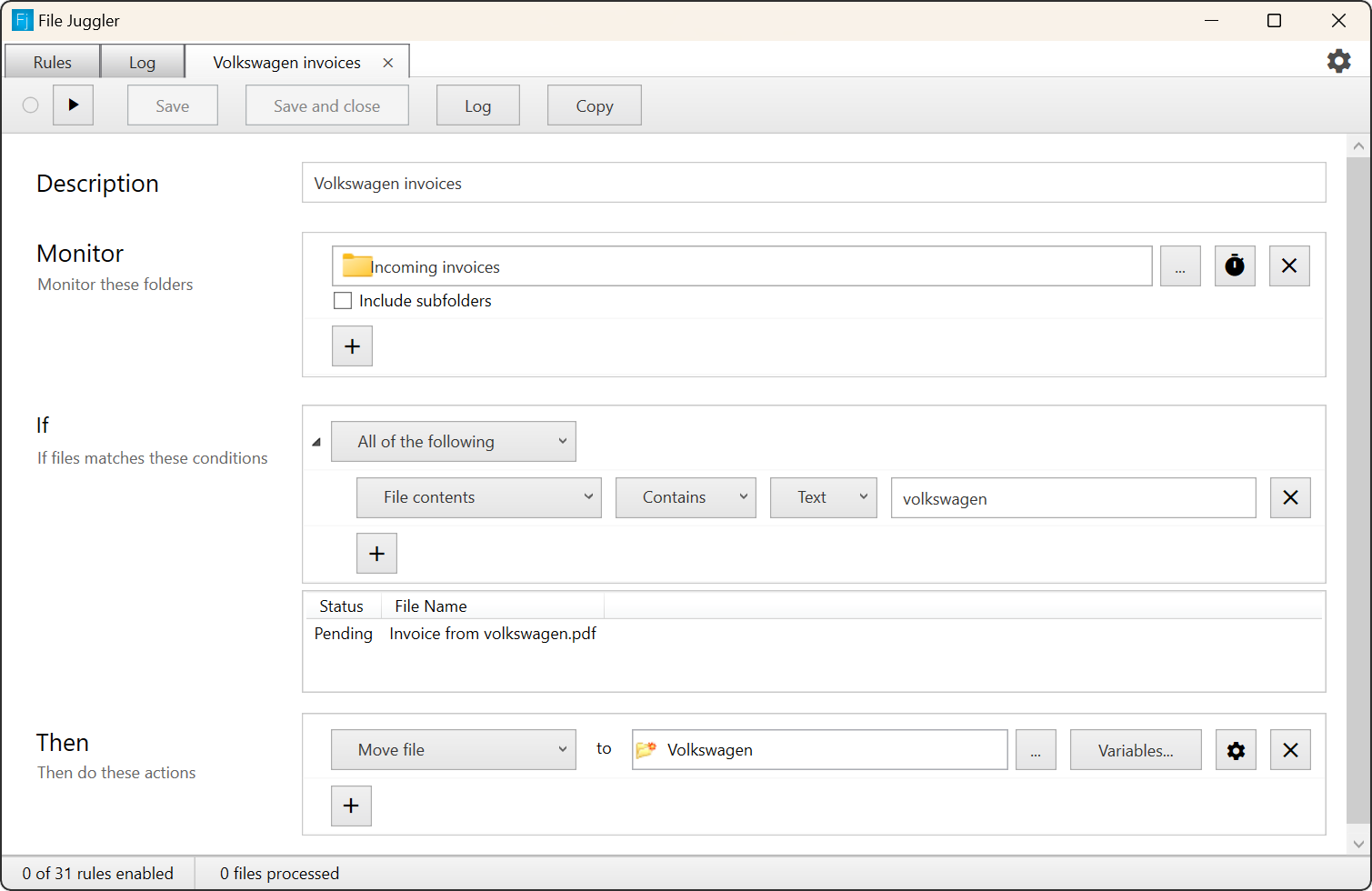
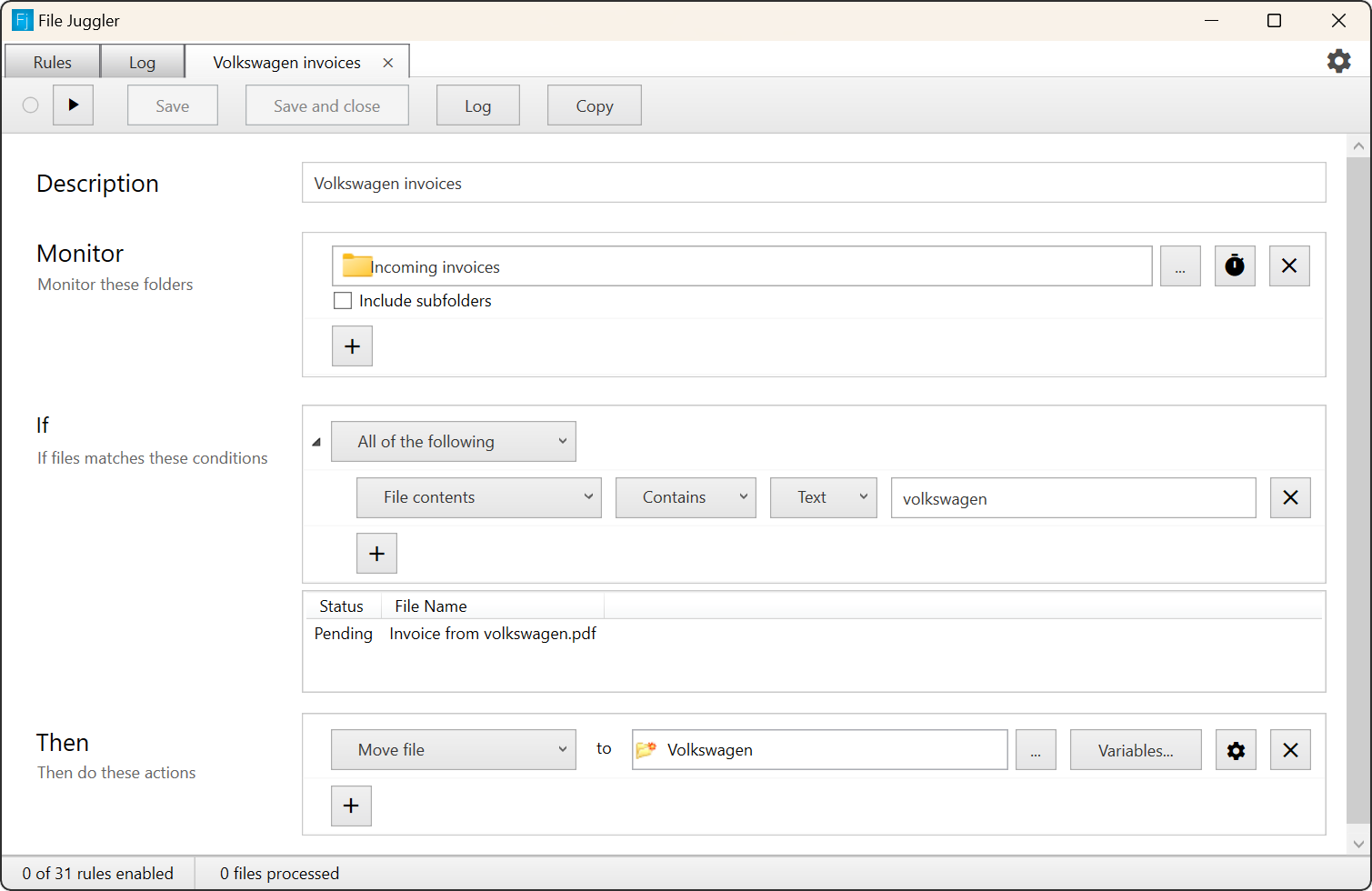
Move documents based on words in their content
These rules show you how to make File Juggler move your files automatically by reading from the contents of your documents.
Save time and make sure documents are managed the same way every time
If you have a large collection of documents or a steady incoming flow of new documents, you can use File Juggler to automatically organize the files. File Juggler can look for keywords or dates in the contents of the files, and move or rename them according to what in finds.
You no longer have to read and move documents manually, and an automatic system will make sure your files are organized instantly and the same way every time.
File Juggler logs everything it does when it organizes your files, so you can always find the file in the log, and see where File Juggler moved it.
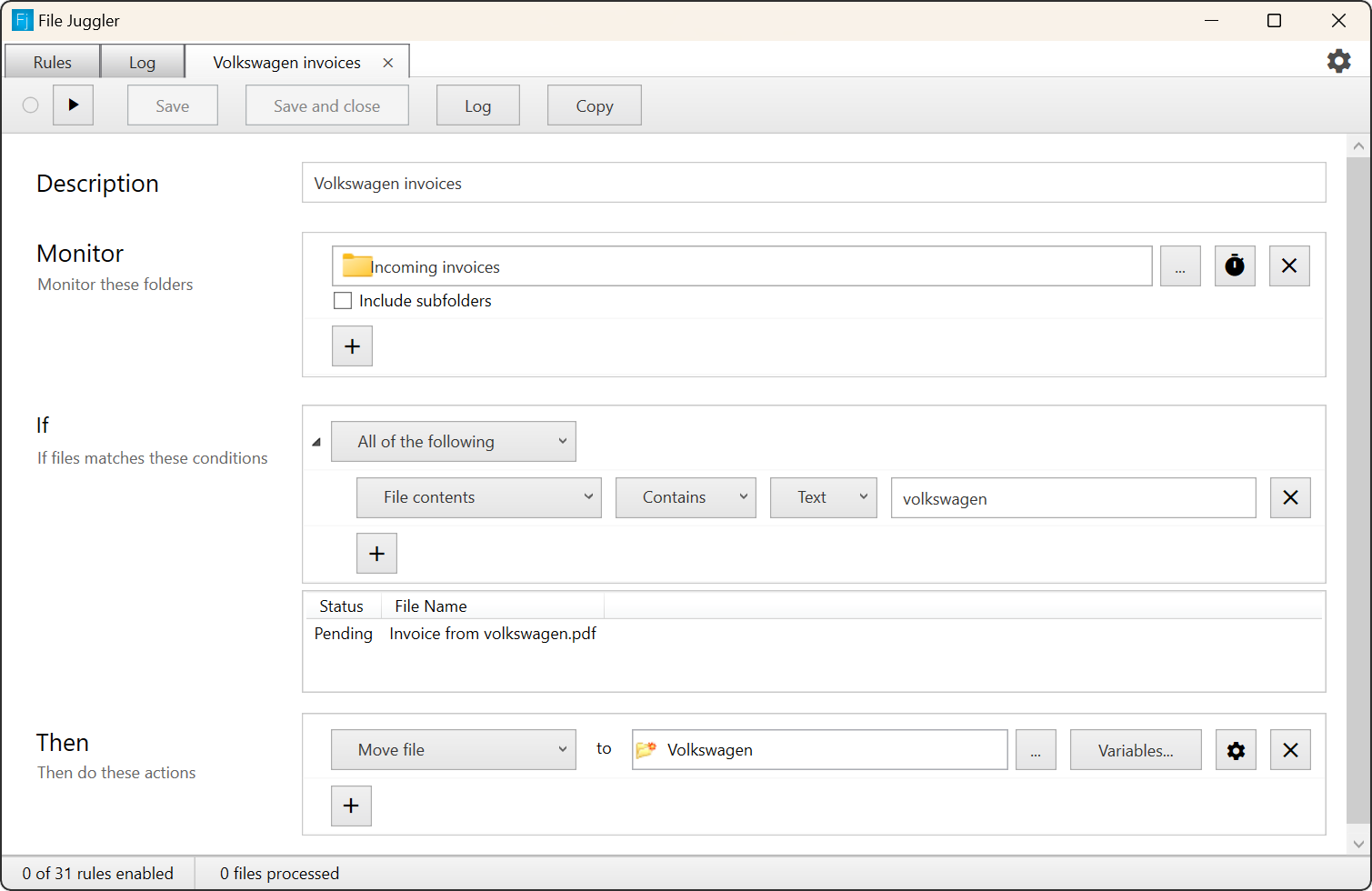
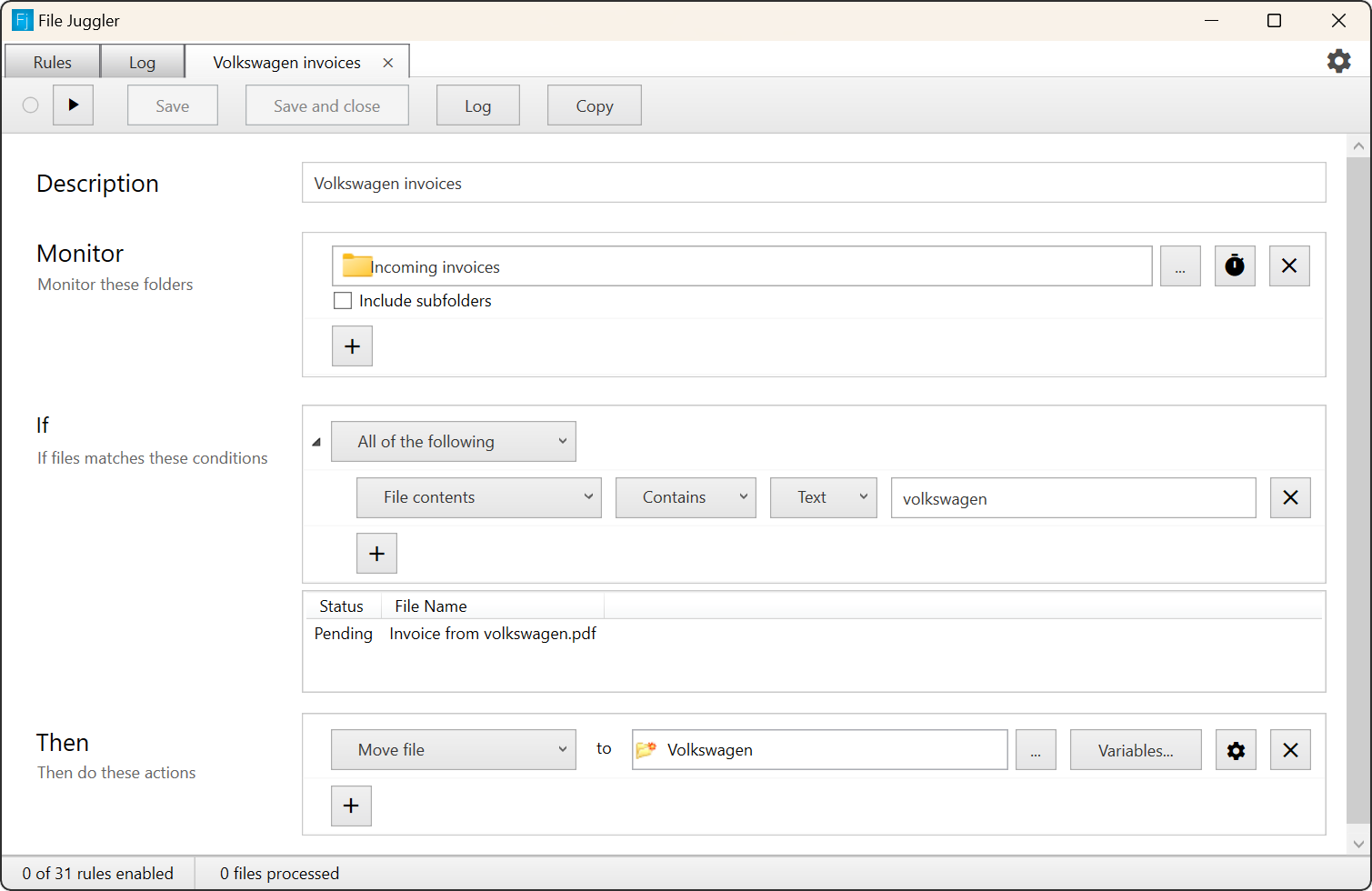
These rules show you how to make File Juggler move your files automatically by reading from the contents of your documents.
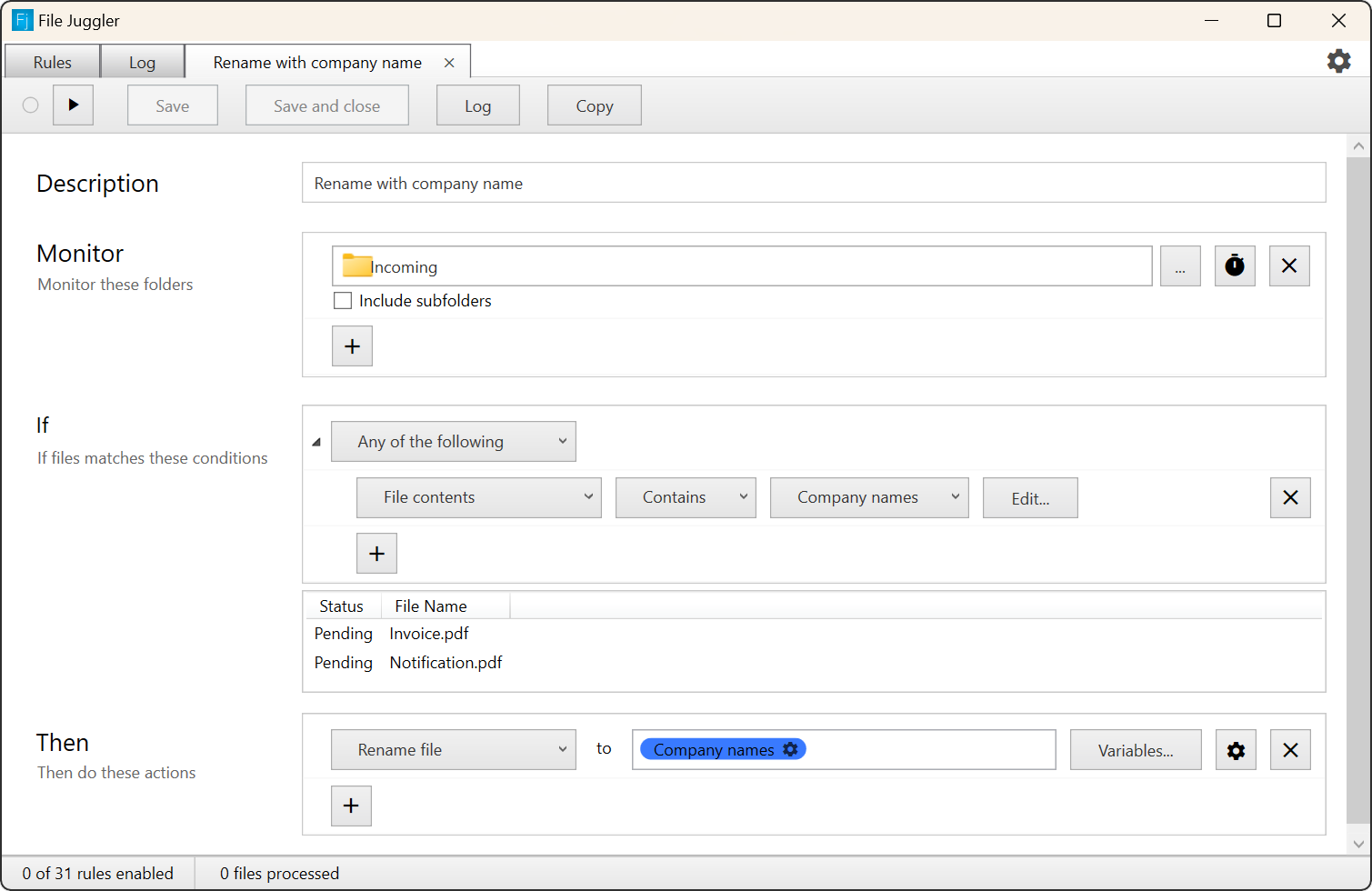
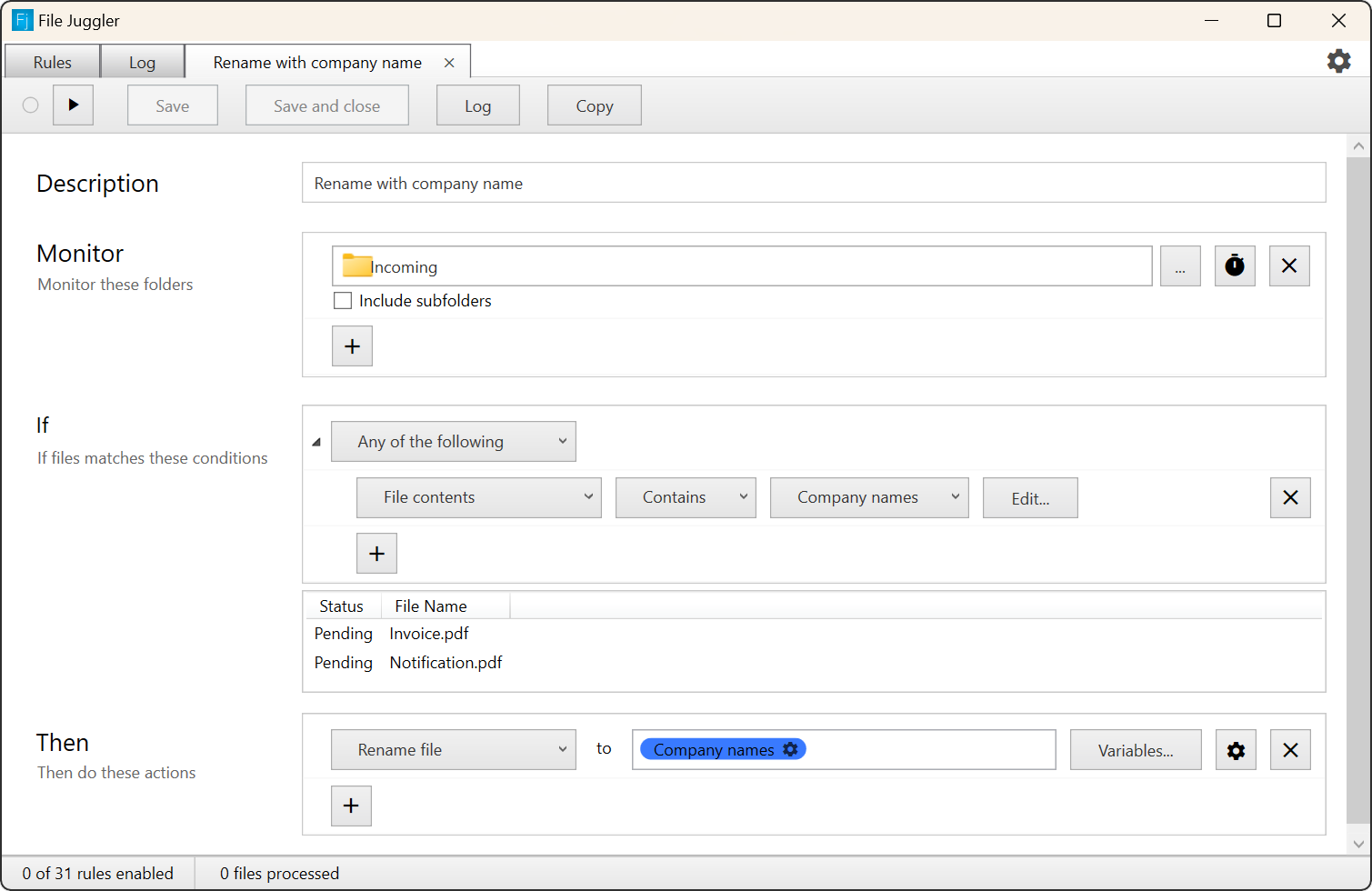
See how you can rename files automatically based on their content with File Juggler
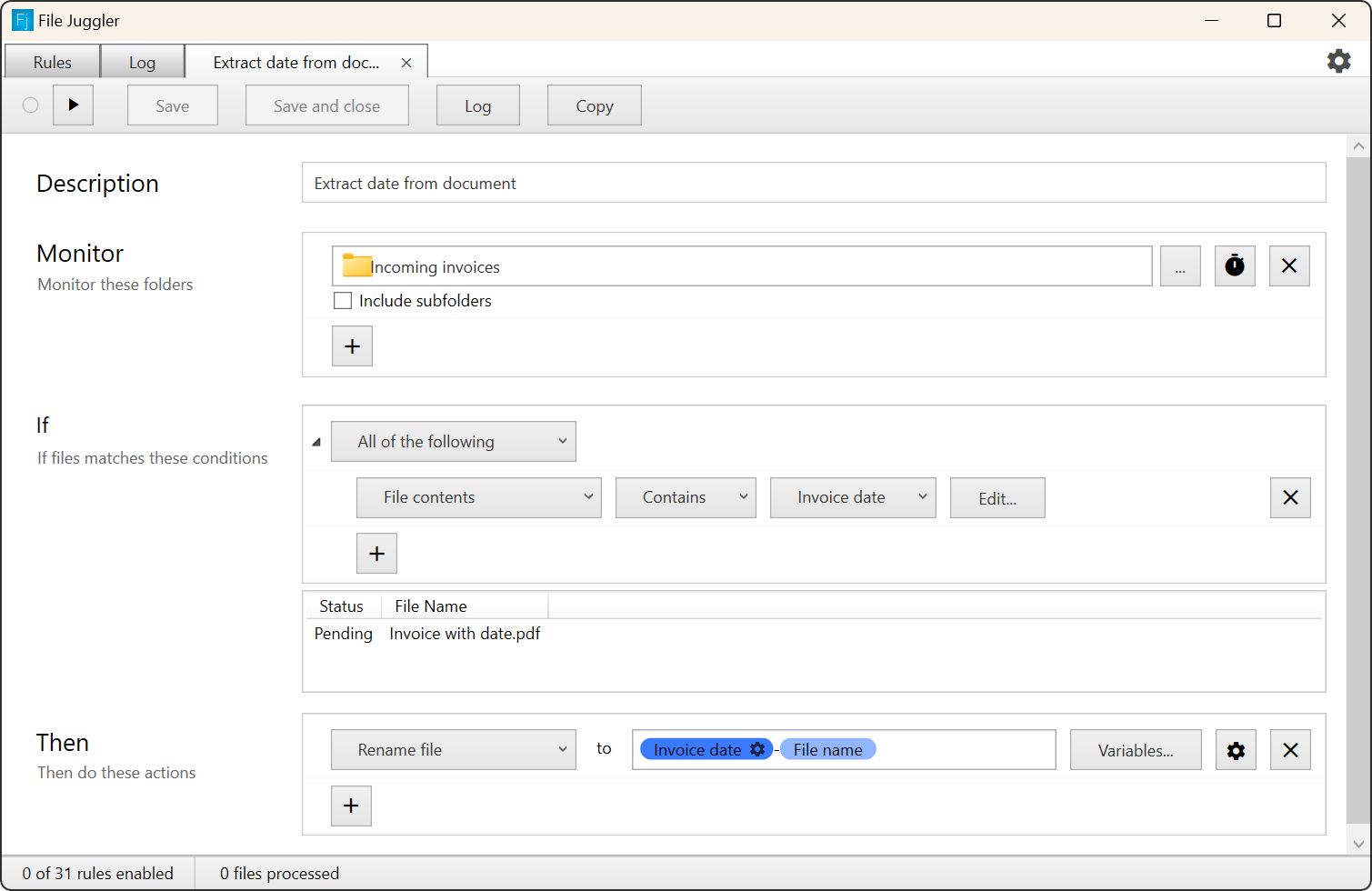
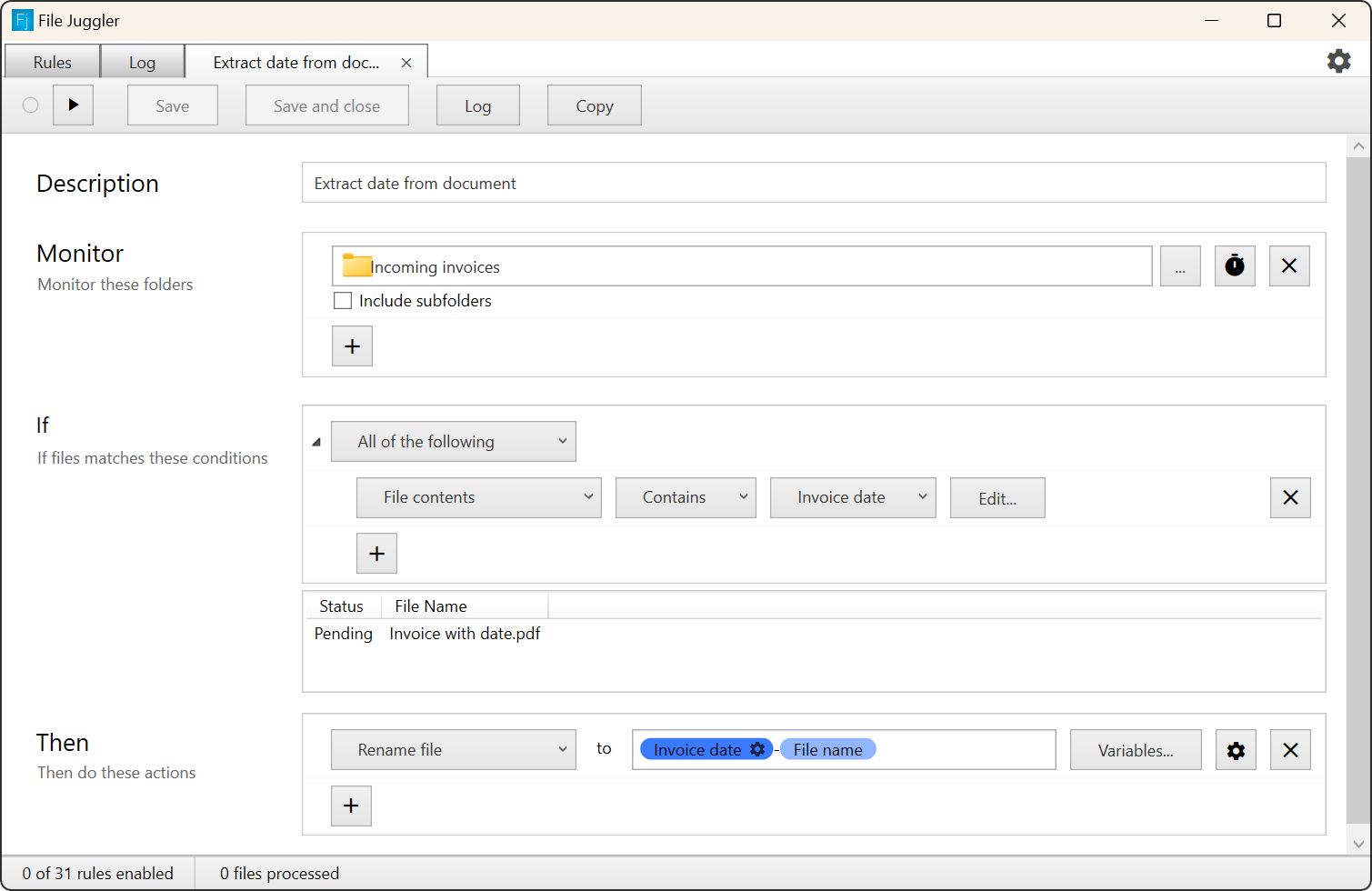
If you want to automate your organization of documents, it can be useful to read and use dates in the contents of documents. You could use this to fx. organize your invoices by invoice date.
File Juggler makes it easy to create automatic workflows with files.
Try it now, it's free to use for 30 days.