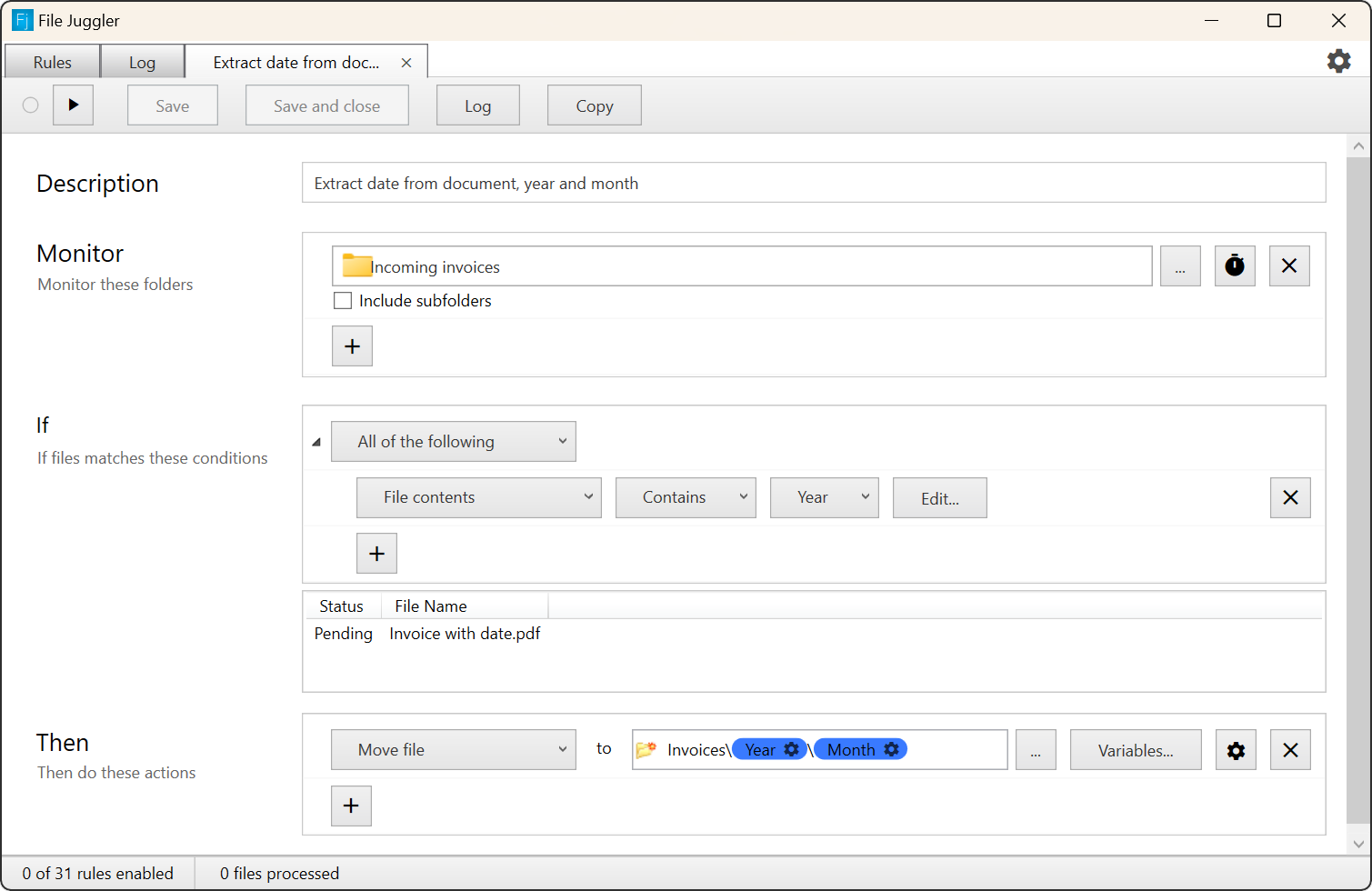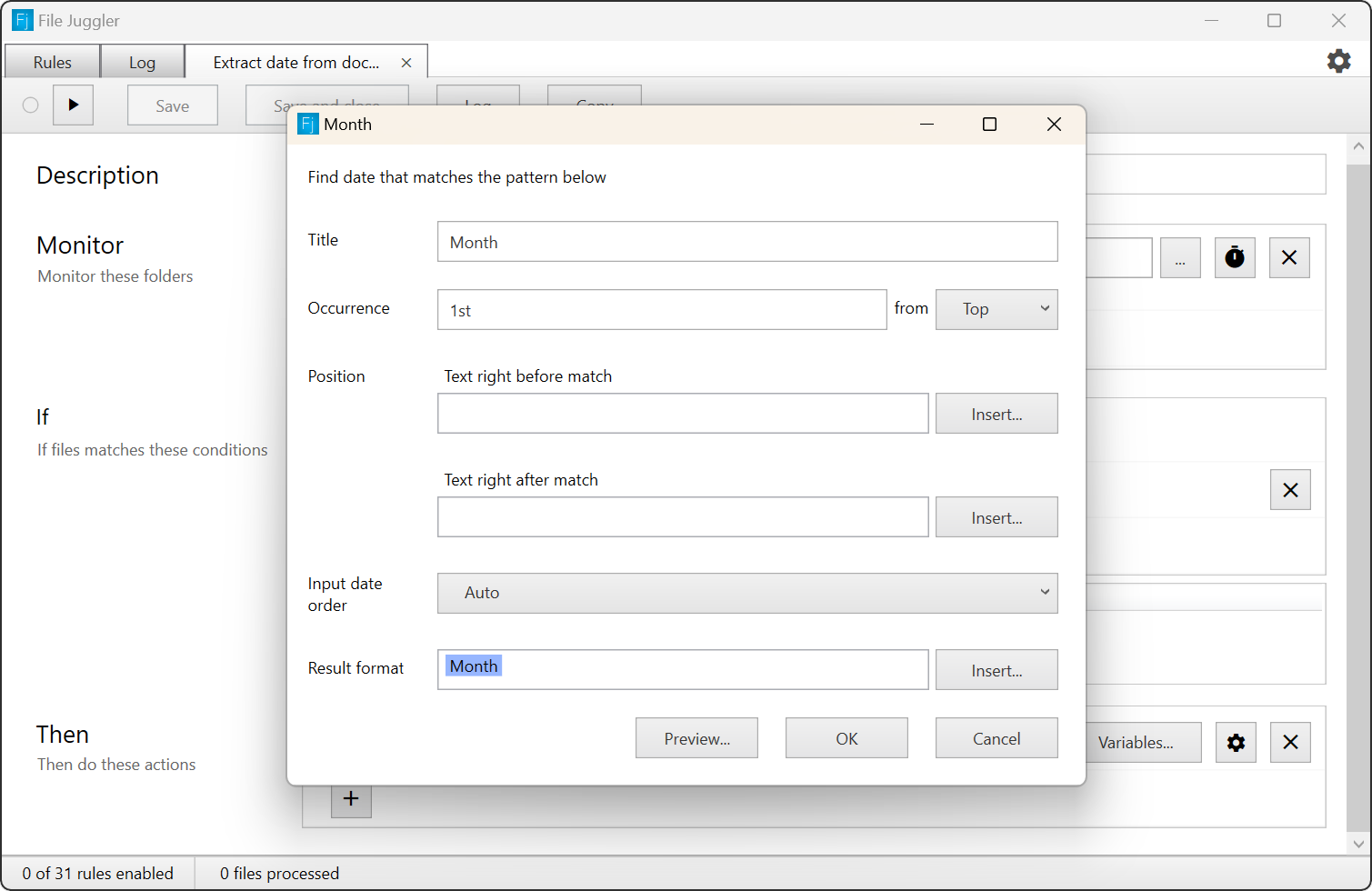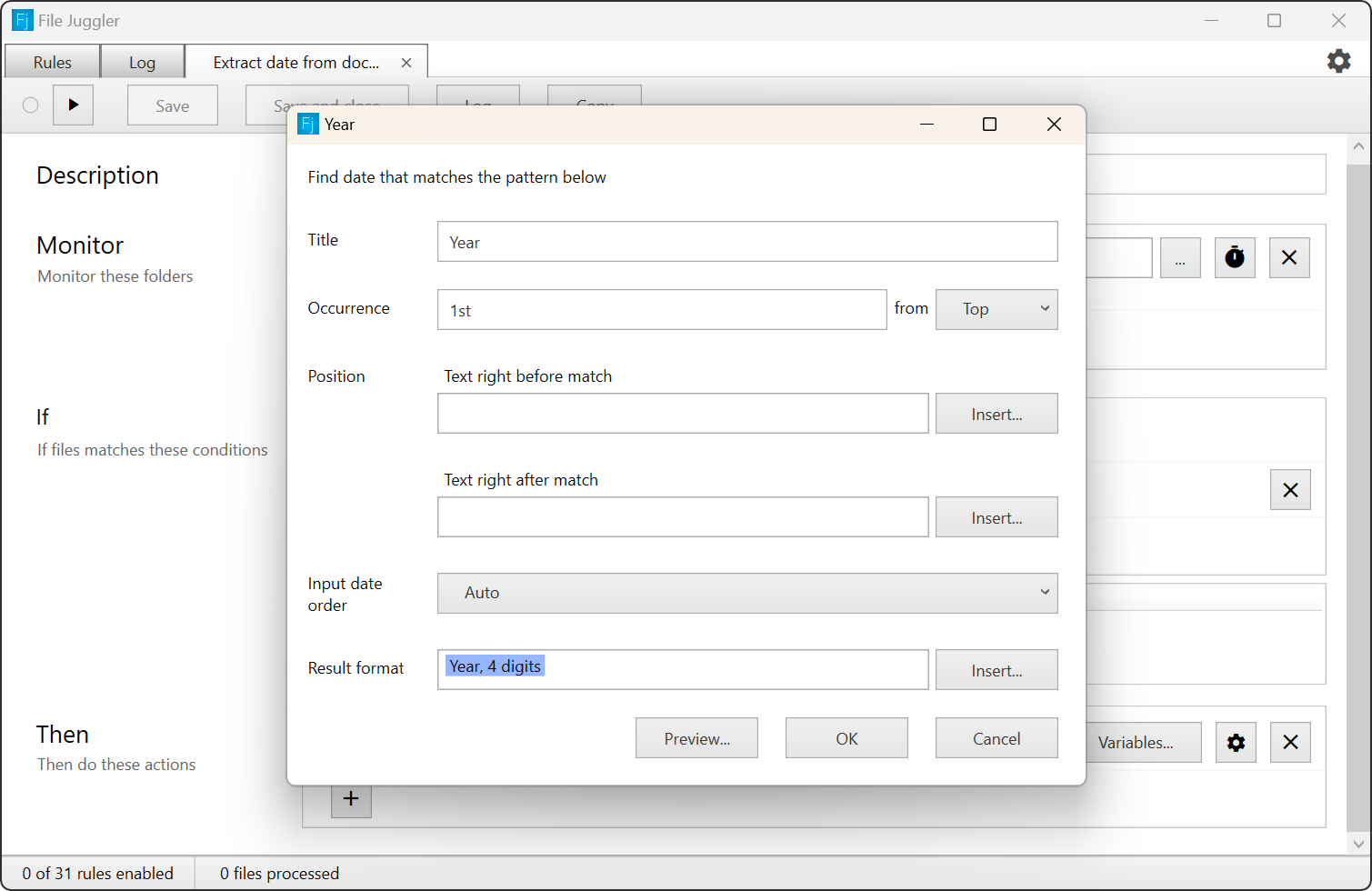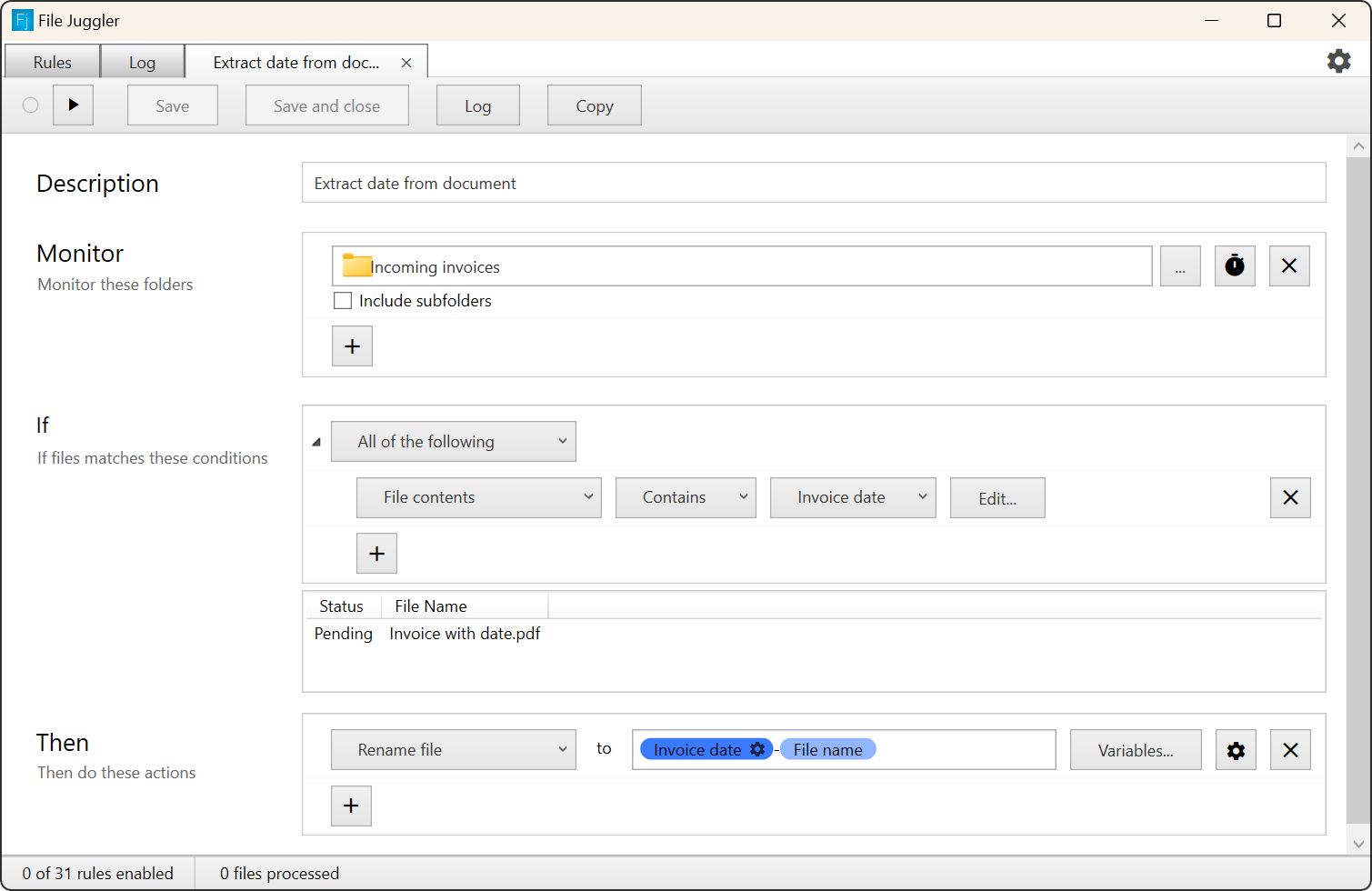
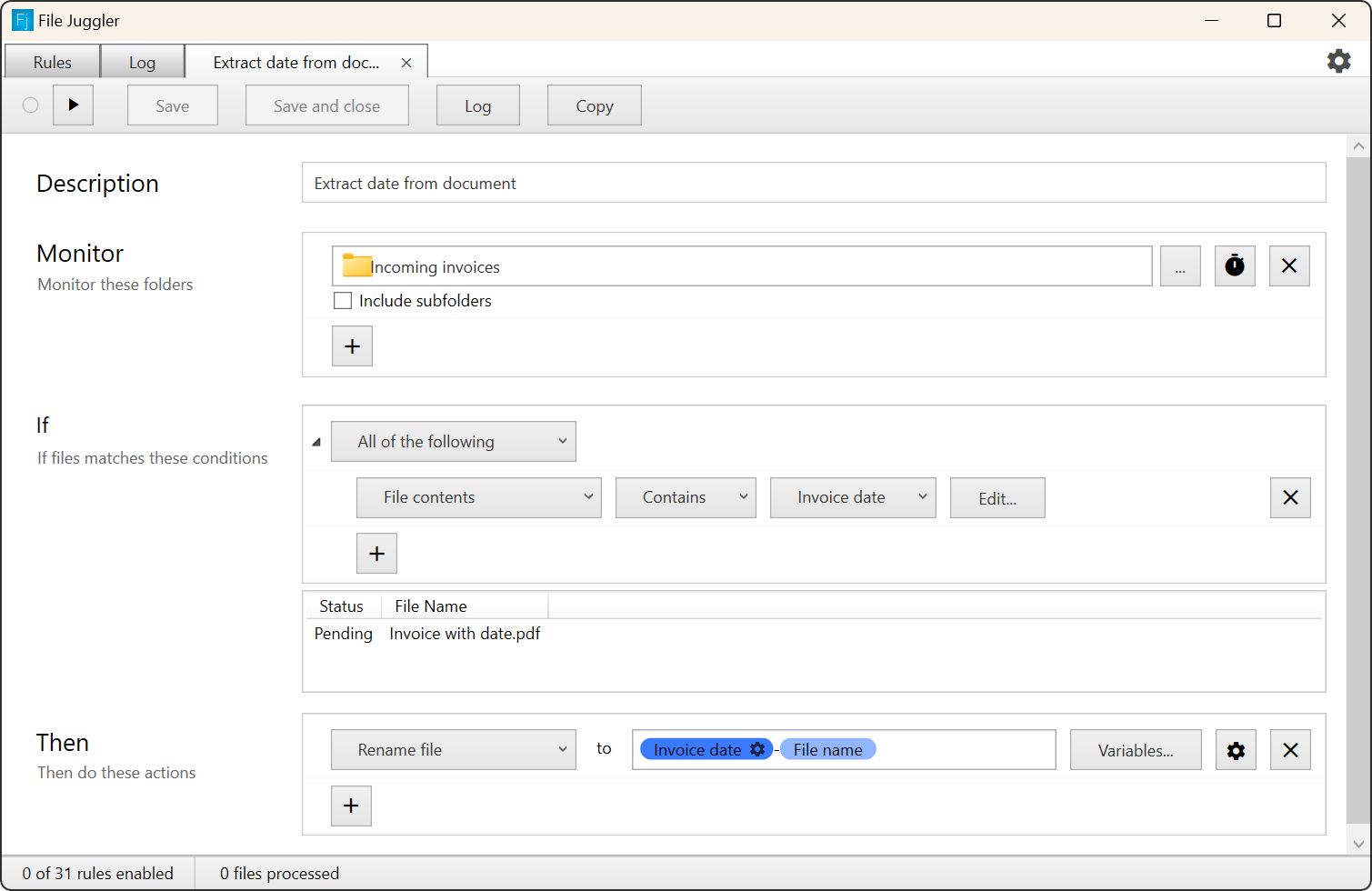
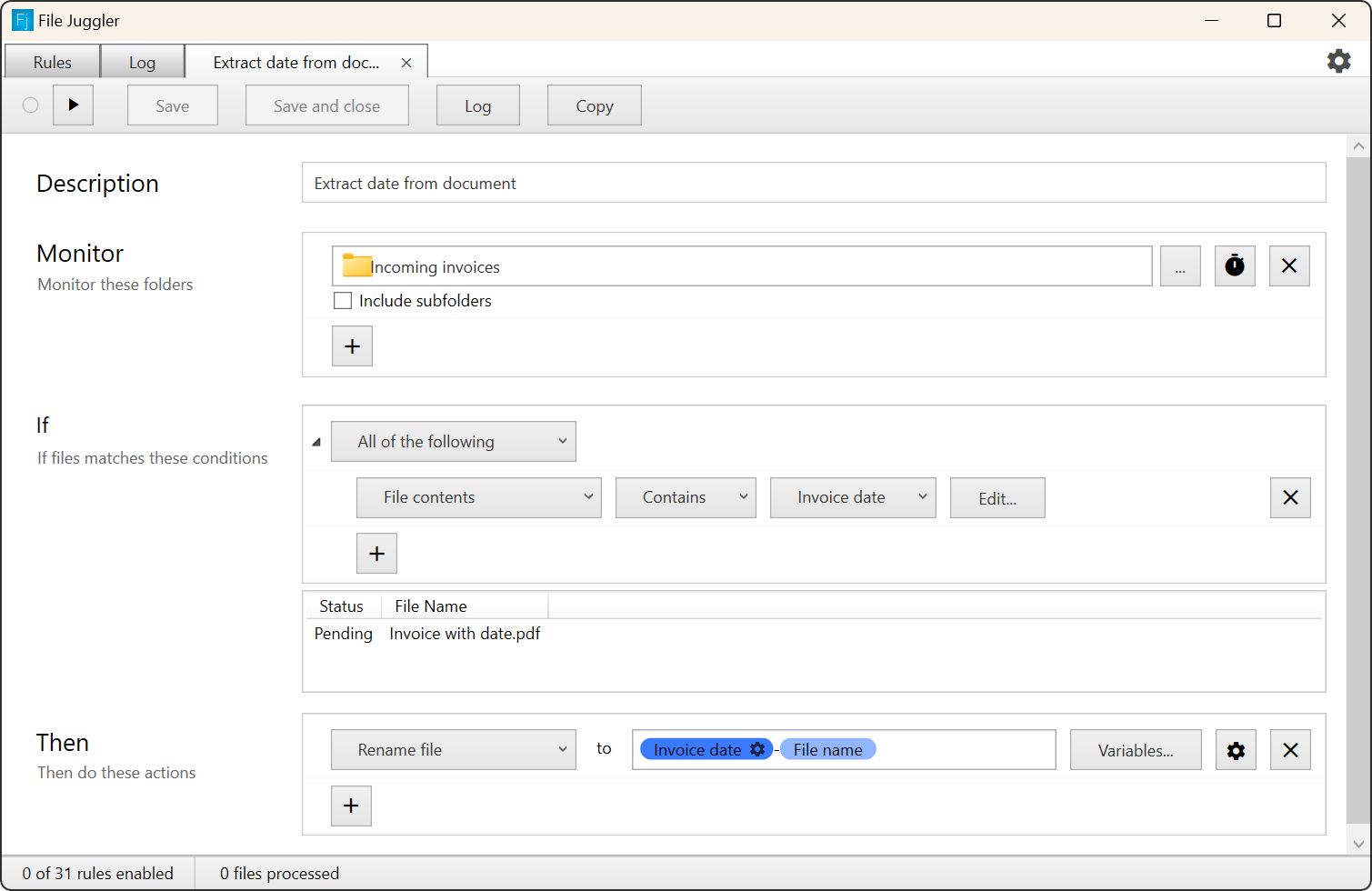
This rule takes a date from the document, and adds it to the file name
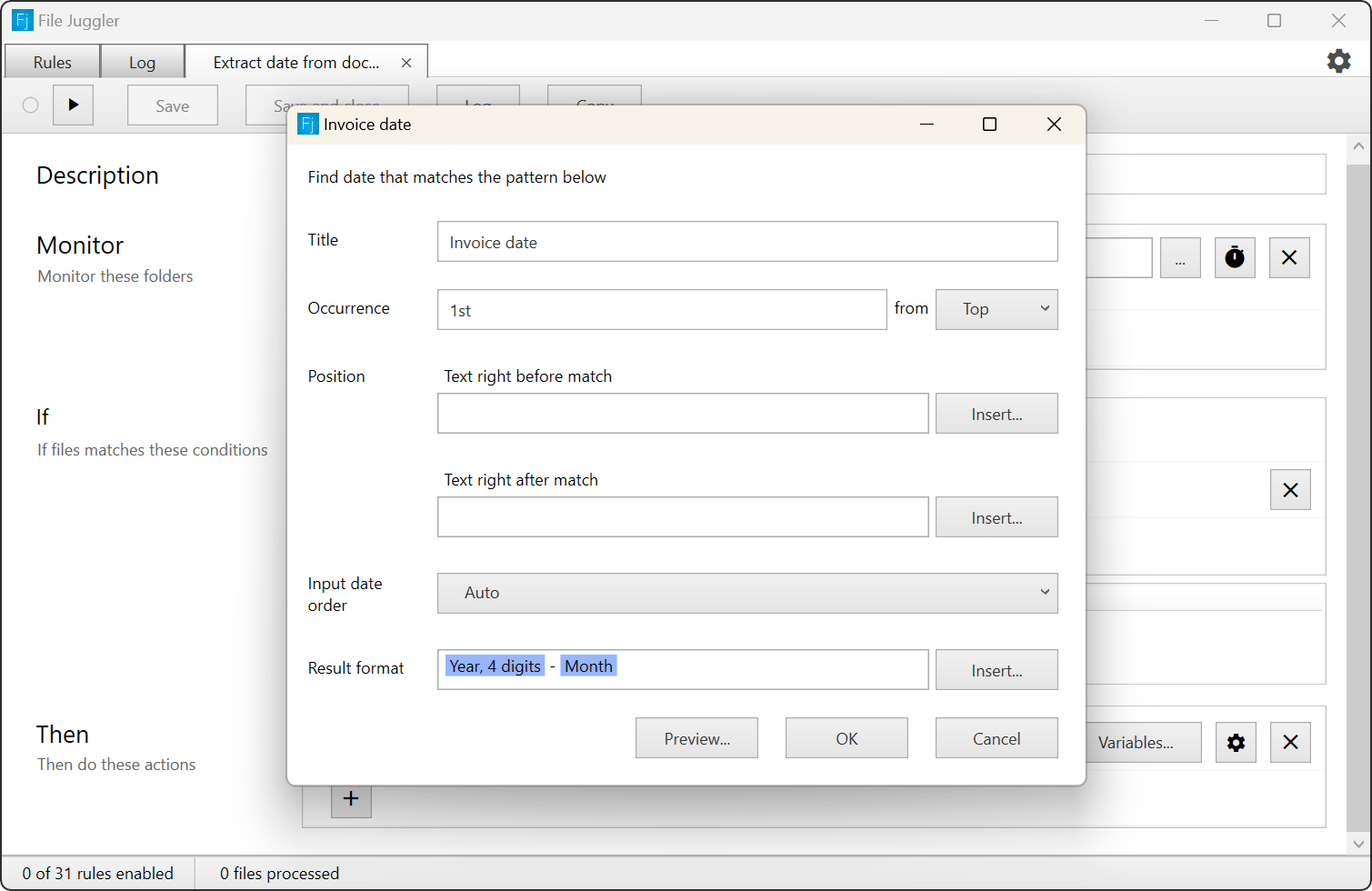
The invoice date variable is the first date found in the document
The invoice date variable created in this rule is the first date from the contents of document. You can use this variable as a part of the file name when renaming, or as a part of the file path when moving the file. Here it's used to rename the file.