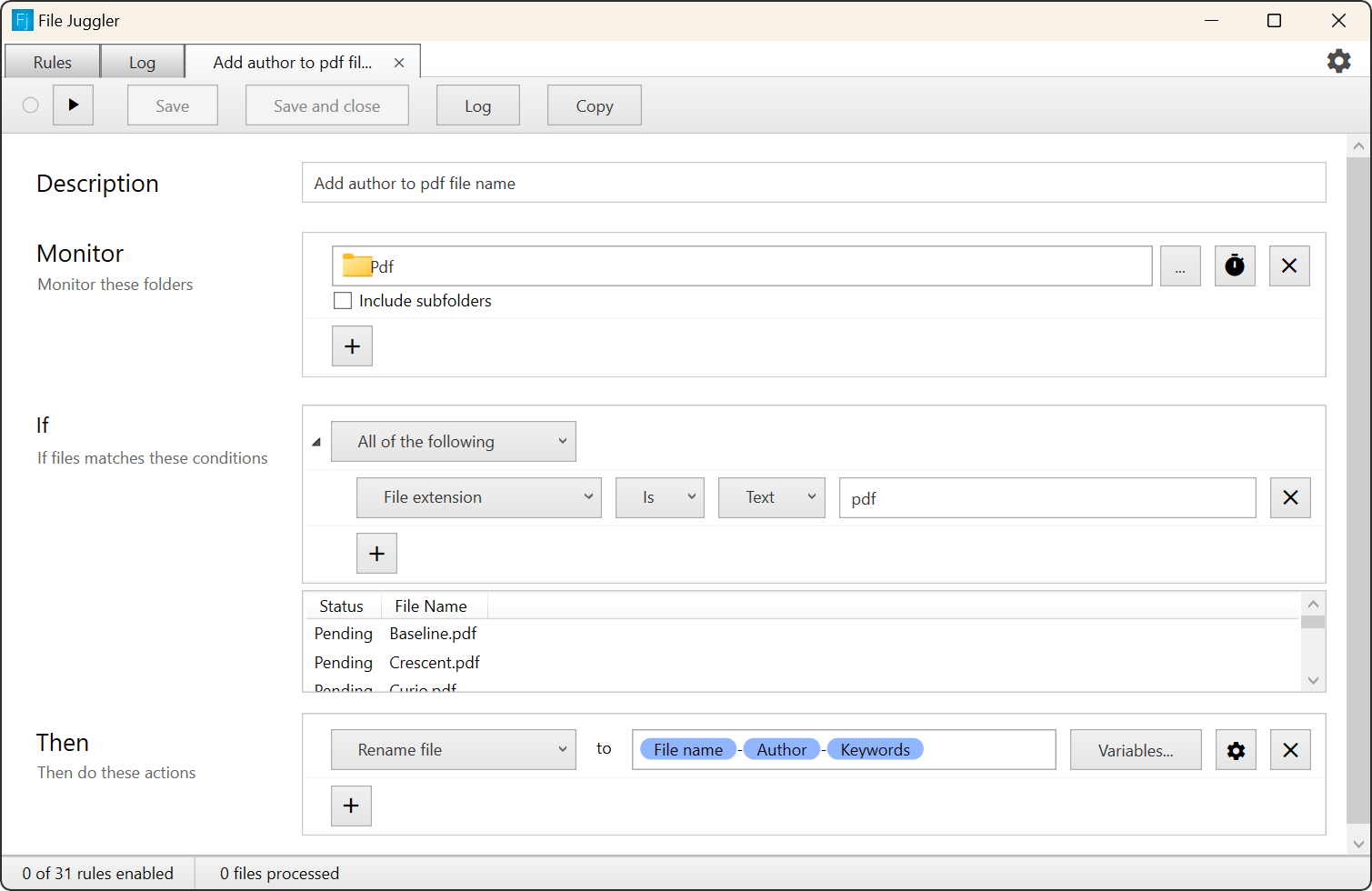
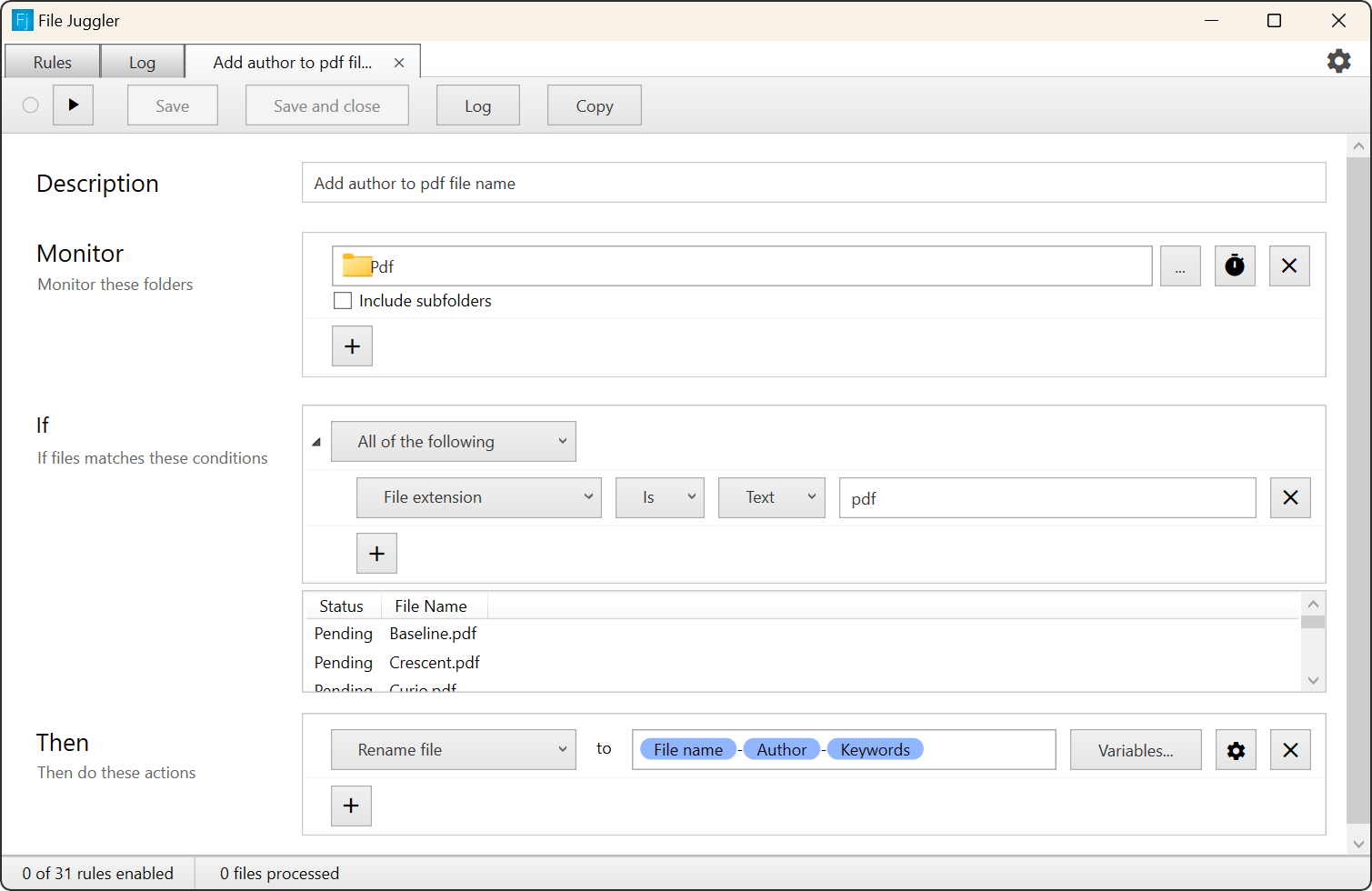
This rule monitors the Pdf folder, and any PDF file in that folder is renamed with the author and keywords.
Use pdf properties like title, subject and author to rename pdf files
If you have a large library of PDF files, you can add pdf properties like title and author to the file name of the PDF files. This can make it easier to find the right file without opening it to see whats inside, and you get filenames that are better when searching for files.
File Juggler can read several different properties from your PDF files and automatically use them to rename your files: Subject, Title, Keywords, Author, Creator, Producer, Creation date and Modification date. You could also use these to move or copy files to new folders.
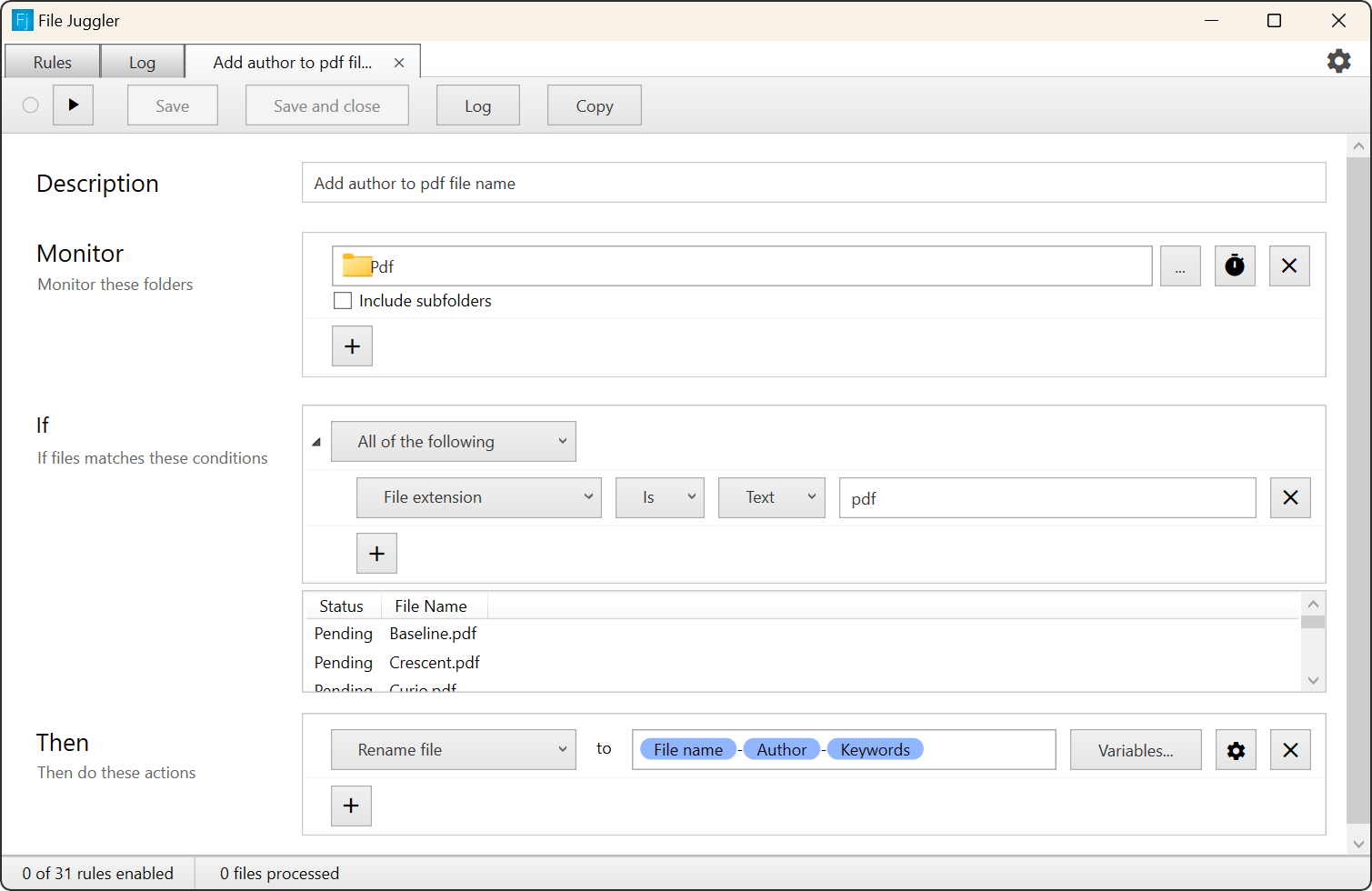
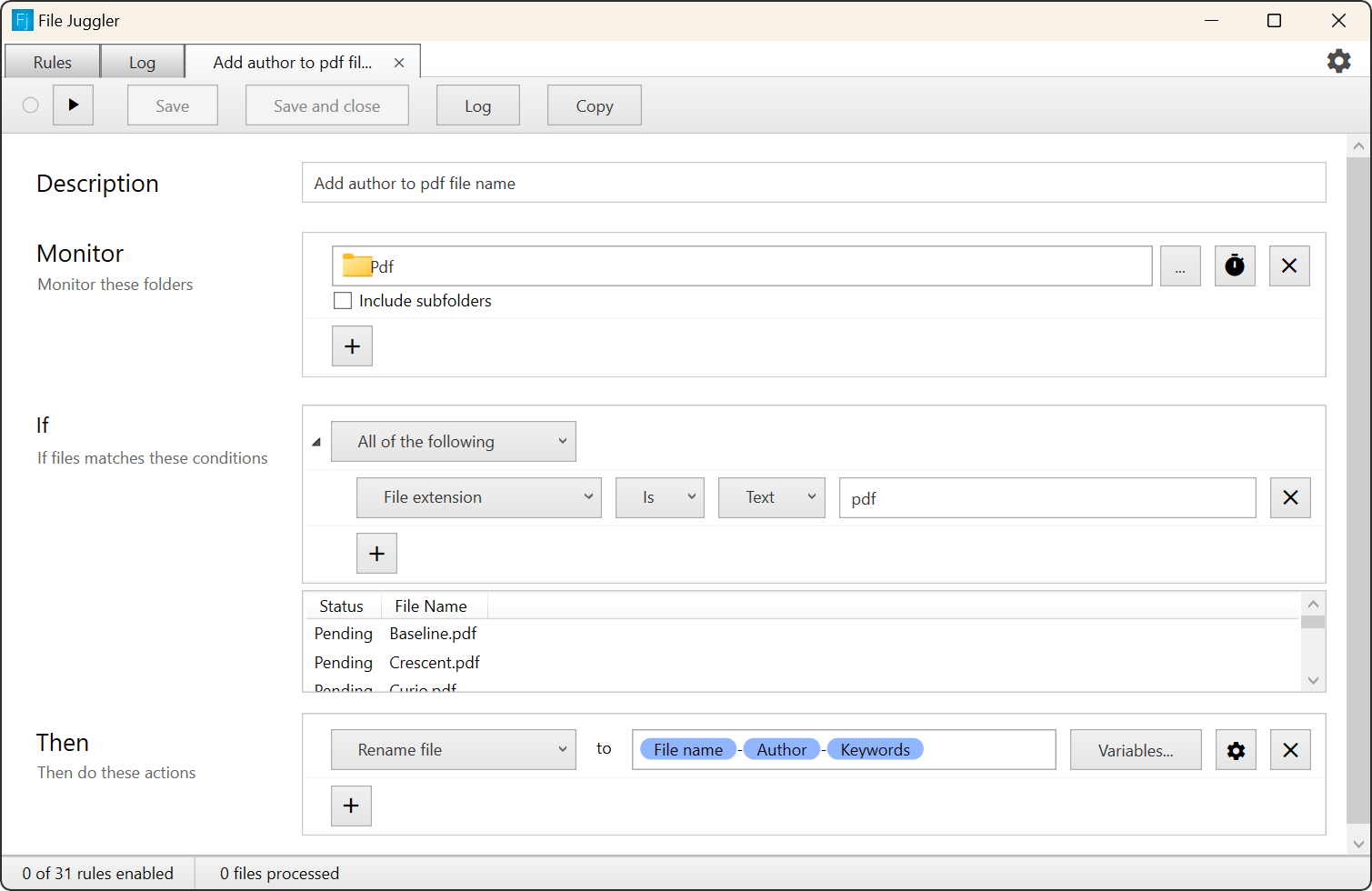
This rule monitors the Pdf folder, and any PDF file in that folder is renamed with the author and keywords.
Se how you can read words from PDF and Word documents and use them to rename your files.
You can also move documents to keep your files organized. Extract data from documents and use it to place files in new or existring folders
File Juggler makes it easy to create automatic workflows with files.
Try it now, it's free to use for 30 days.