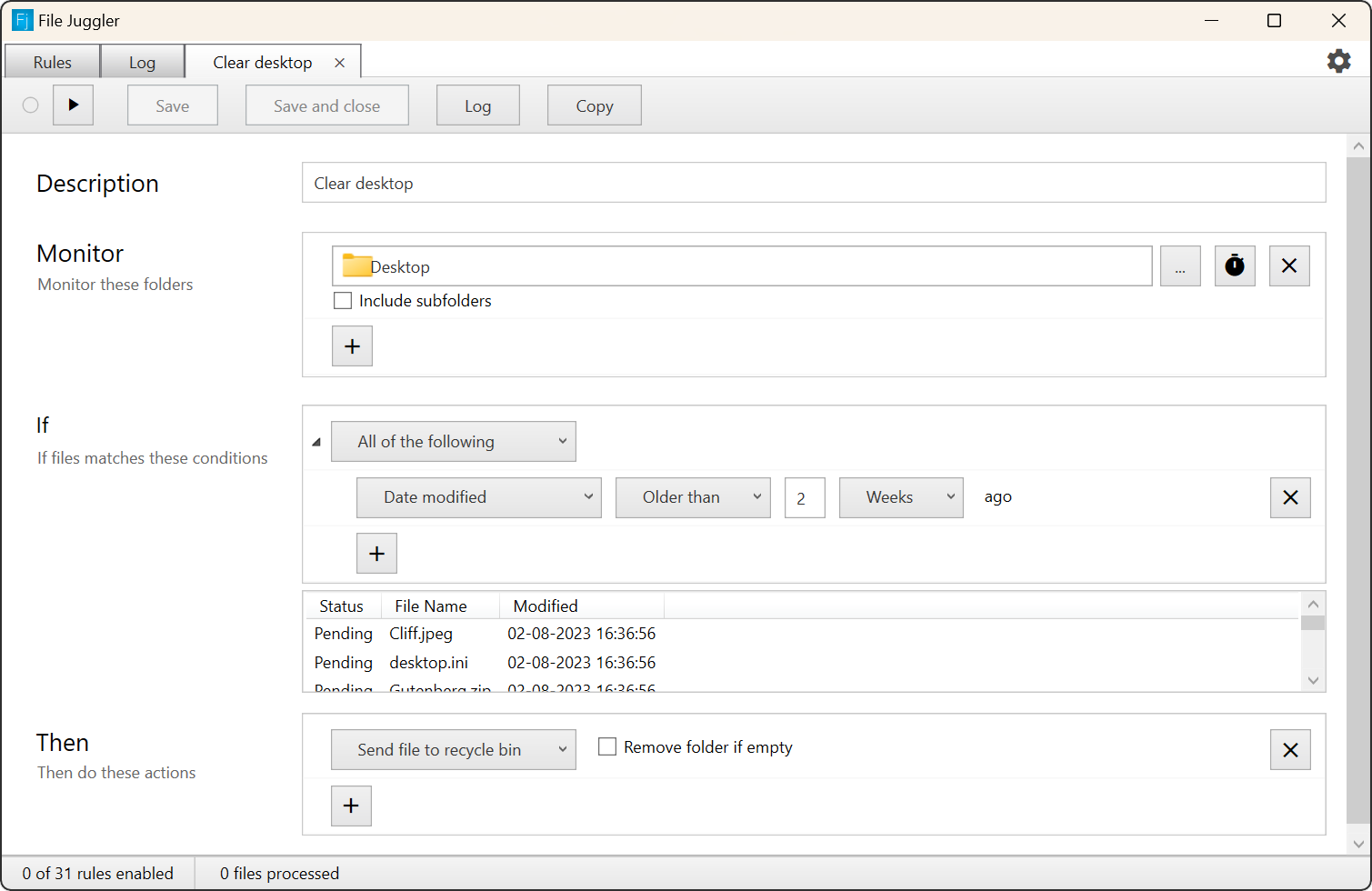
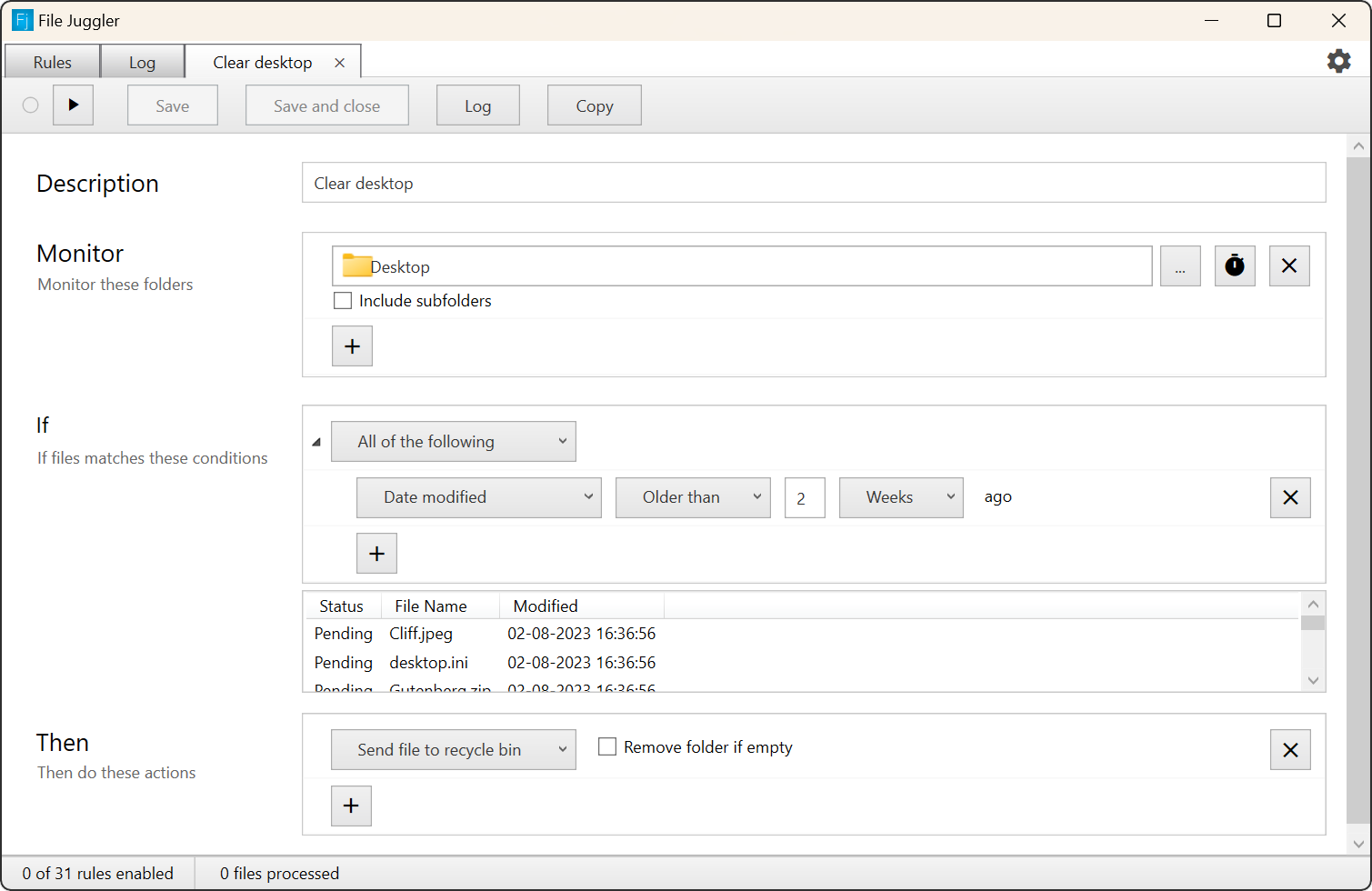
This rule will put all files on your desktop in the recycle bin two weeks after the files have been modified.
Se how you can use File Juggler to keep your desktop organized
If you are like me, your desktop seems to get cluttered with all kinds of files after a while. When I work, files quickly get placed on the desktop and I rarely remember to clean up the mess.
You can use File Juggler to automatically clear up the mess on your desktop. Here i'll show two basic ideas: throw everything in the recycle bin after 2 weeks, or throw it in a "review" folder where you can delete or organize manually when you feel like it.
Deleting everything after 2 weeks works well for me, it forces me to stay in the habit of putting files in the right place instead of leaving them on the desktop. But of course, you could also take a more organized approach and move certain file types to a specific folder or organize files by keywords in their content.
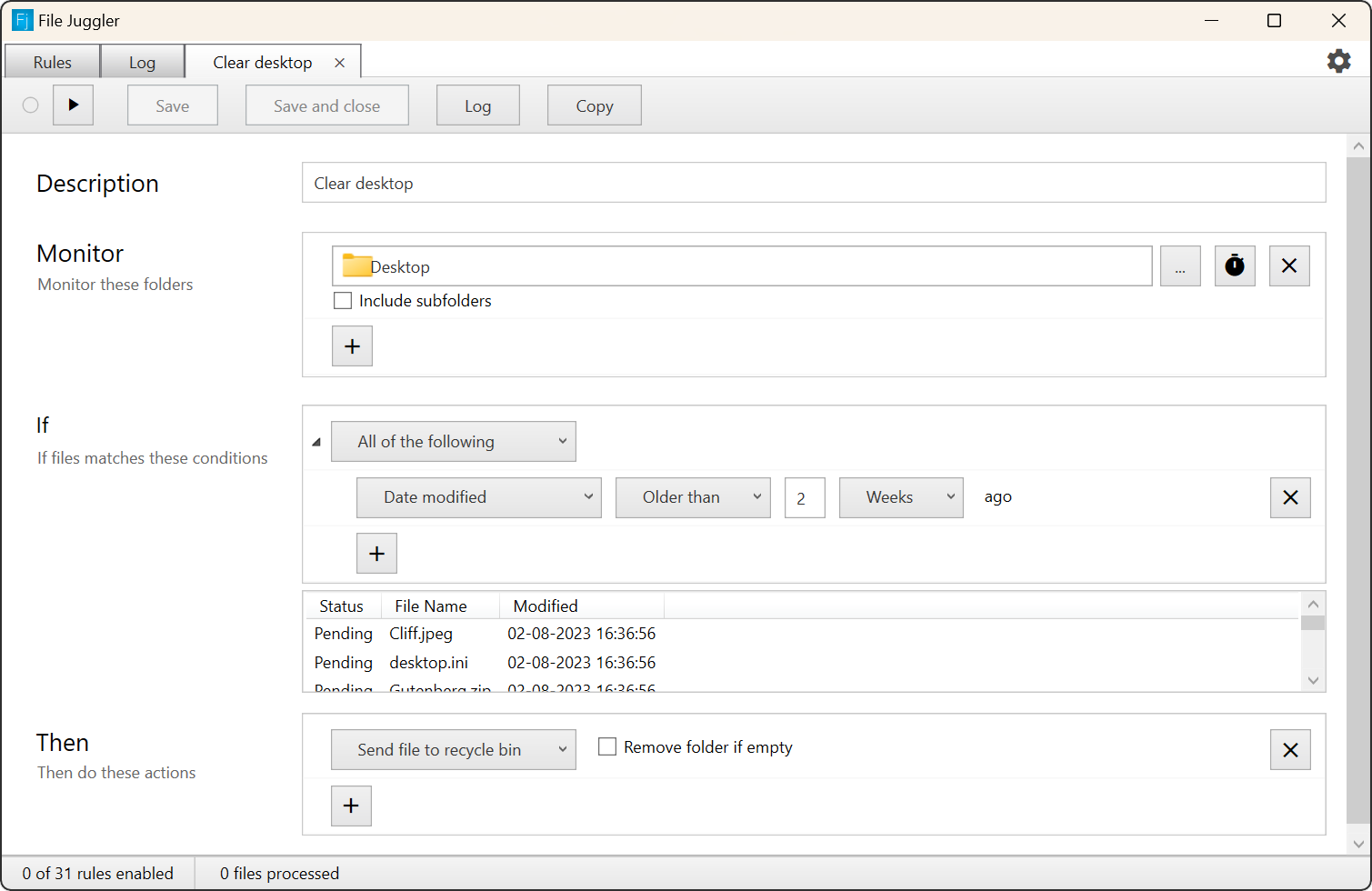
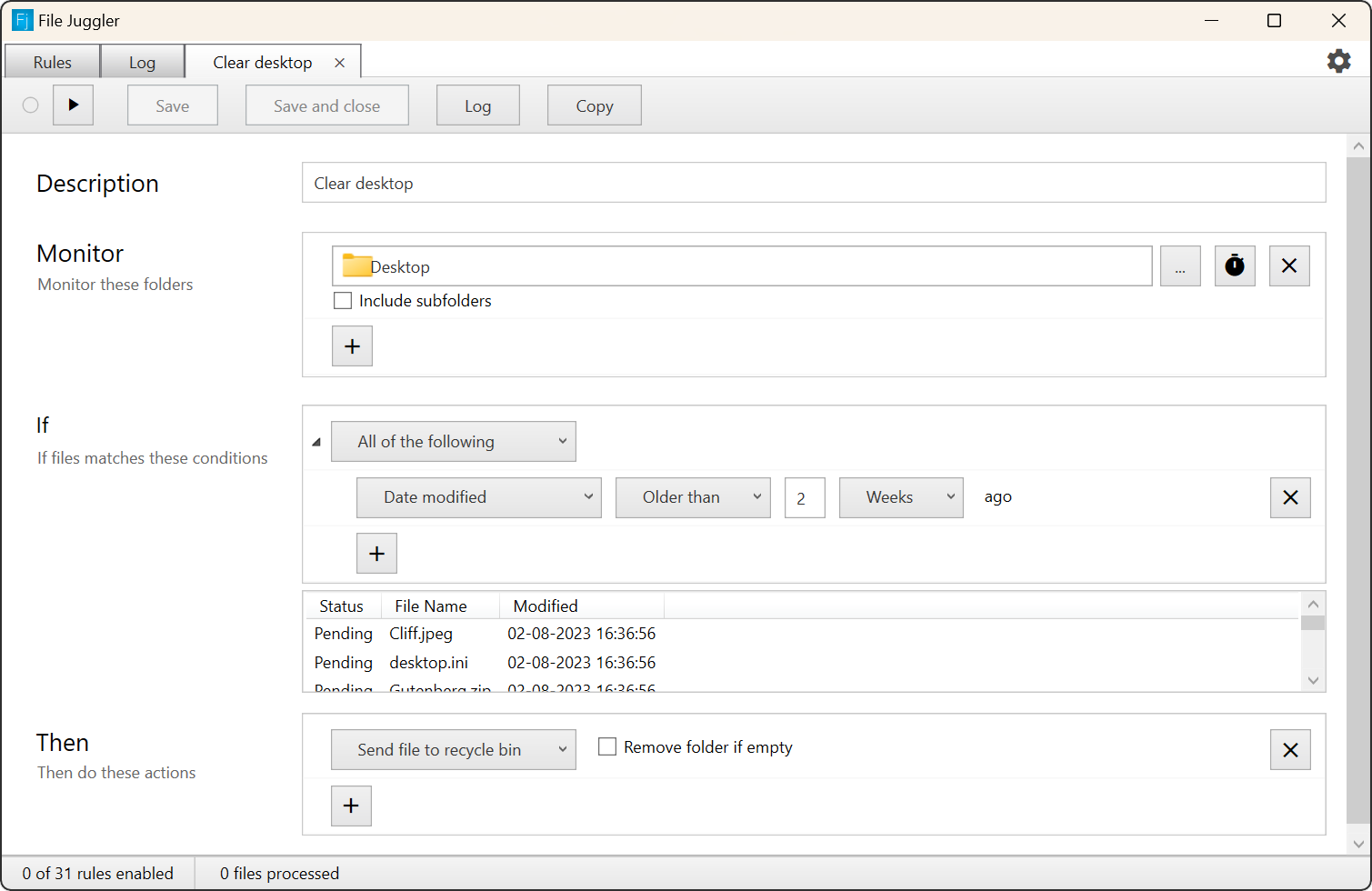
This rule will put all files on your desktop in the recycle bin two weeks after the files have been modified.
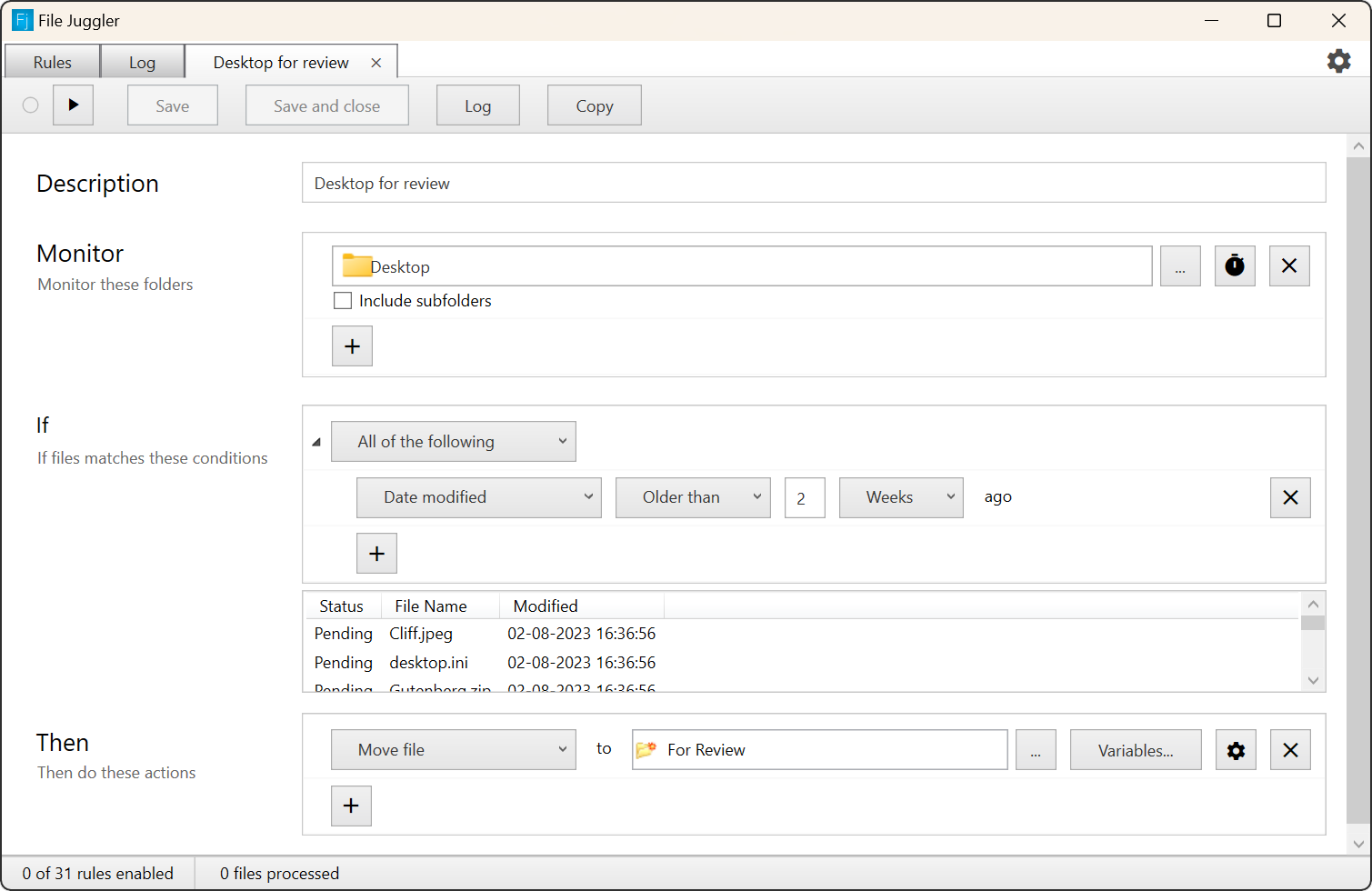
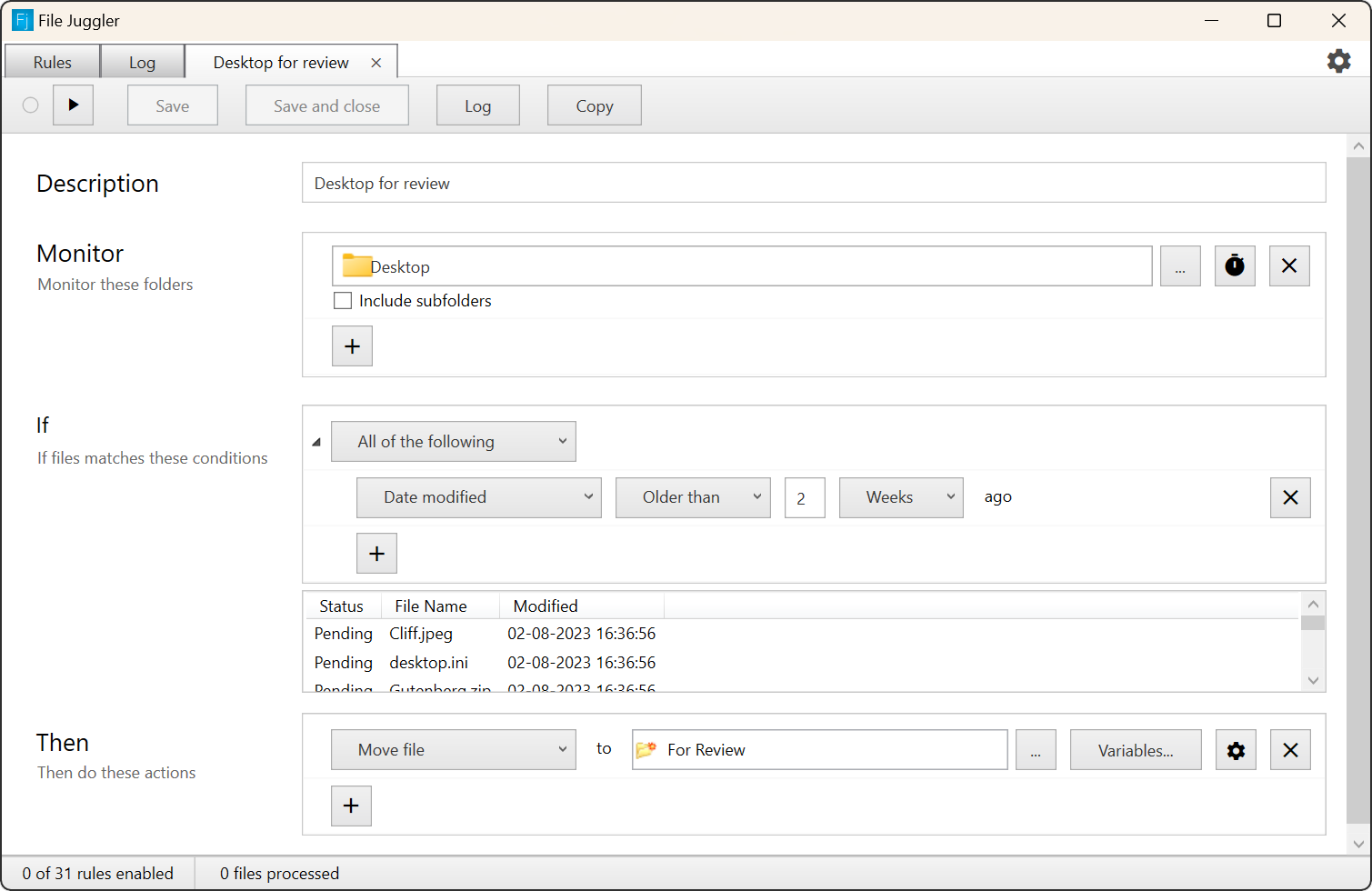
This slightly safer approach will put files in a "for review" folder, from where you can delete or organize manually.
Here are a few examples of how to organize files based on words in their content.
Here are some similar strategies for keeping order in your downloads folder.
File Juggler makes it easy to create automatic workflows with files.
Try it now, it's free to use for 30 days.